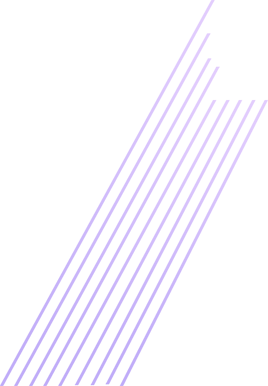Introduction
Choosing the right Point of Sale (POS) system can significantly impact your business operations. With a growing shift towards digital transformation, many UAE retailers and business owners are faced with a crucial decision: Cloud POS vs. Offline POS. Each system offers unique benefits and potential limitations. This article dives into their differences, pros and cons, and helps you decide which POS solution is best for your business.
What Is a Cloud-Based POS System?
A cloud POS system operates through the internet and stores data securely on cloud servers. It allows businesses to manage sales, inventory, reports, and customer information in real time—from anywhere with internet access.
✅ Pros of Cloud POS:
- Access Anywhere, Anytime: Monitor and manage your business remotely.
- Real-Time Data Sync: Updates sales, inventory, and reports instantly.
- Automatic Backups: Data is stored securely and backed up regularly.
- Easy Software Updates: No need for manual installations—updates are seamless.
- Integration-Ready: Easily integrates with accounting, eCommerce, and CRM tools.
❌ Cons of Cloud POS:
- Requires Internet: Internet outages can limit functionality (though many have offline modes).
- Ongoing Subscription Costs: Monthly or yearly plans can add up over time.
- Data Security Concerns: While cloud providers offer strong security, data is still stored online.
What Is an Offline POS System?
An offline POS system runs locally on your computer or server and does not rely on an internet connection for core operations.
✅ Pros of Offline POS:
- Works Without Internet: Ideal for areas with unstable connectivity.
- One-Time Payment Options: Avoids recurring subscription fees.
- Control Over Data: Data is stored on-premises, giving full control to the business.
❌ Cons of Offline POS:
- Limited Remote Access: Can’t monitor sales or inventory unless you’re on-site.
- Manual Updates: Software updates need to be installed manually.
- Risk of Data Loss: If backups are not regularly done, hardware failures can result in lost data.
- Harder Integrations: Offline systems usually lack modern integrations.
Feature Comparison Table
| Feature | Cloud POS | Offline POS |
|---|---|---|
| Internet Dependency | Yes (mostly) | No |
| Remote Access | Yes | No |
| Data Backup | Automatic | Manual |
| Software Updates | Automatic | Manual |
| Upfront Cost | Low | High |
| Subscription Fees | Yes | Usually No |
| Integrations | Strong compatibility | Limited |
| Offline Capability | Some systems offer offline mode | Full offline access |
Which POS Is Right for Your Business?
Here’s how to decide:
- ✅ Choose Cloud POS if you:
- Have reliable internet access.
- Need remote access to your data.
- Want modern features like CRM, eCommerce sync, and cloud analytics.
- Operate in multiple locations or plan to scale quickly.
- ✅ Choose Offline POS if you:
- Operate in remote or low-connectivity areas.
- Prefer a one-time cost model over subscriptions.
- Don’t require advanced integrations or real-time remote control.
Ideal Use Cases in the UAE
- Retail Chains & Multi-Location Stores: Cloud POS offers centralized control and real-time inventory tracking across all branches.
- Kiosks, Cafes, & Food Trucks: Offline POS systems ensure uninterrupted sales even with unstable Wi-Fi.
- Boutiques & Salons: Cloud POS helps manage appointments, customers, and marketing seamlessly.
Final Thoughts
Both cloud and offline POS systems have their strengths. The key is understanding your business needs, budget, and operational environment. For most growing businesses in the UAE, cloud POS systems offer greater flexibility, scalability, and efficiency. However, offline POS remains a reliable choice for locations with poor connectivity or for businesses that prefer local control.