- Quick sales Options with touch buttons and shortcuts.
- Add Item wise or bill wise discounts in Amount or percentage
- Print 80mm, A4, A5, 58mm Sales Invoice / Receipts
- Manage Quotations, Easily Edit and converts to sales
- Re-print bills any time by typing bill number and search sales list
- VAT Enabled by Printing Tax Invoice with TRN Number
- English & Arabic printing on invoice with Tax summary information
- Quick Settle & Flexible Payment options like Cash / Card/ Loyalty Card
- Quick Item adding by scanning barcode, Name and product buttons
- Fast product look up with Item Name, Barcode, Category, Product ID
- Easily Hold Sales and continue billing and Recalls with scanned items
- Print Barcode / QR Code with Each Receipts (E-Invoicing Ready)
- Manage Sales Return by scanning the barcode on the receipt and print
- Start & End Work Periods with time to time sales information's (Z reports)
- Manage product serial Number & with a proper bill note can be entered
- Enter Collected or tendered amount, Change will print in receipt

POS System for Retail


with Fastest Implementation



Satisfied Clients

Point Of Sale with Accounting for Retail
POS Software with Accounting for Small & Medium Businesses
Point of Sale (POS) software with integrated accounting features is a game-changer for small businesses. These systems combine the functionalities of a traditional POS system with robust accounting capabilities, streamlining operations and providing valuable insights into financial performance. One of the key benefits of POS software with accounting is the seamless flow of data. When a sale is made through the POS system, it automatically updates inventory levels and records the transaction in the accounting ledger. This real-time synchronization reduces manual errors and ensures accurate financial reporting.
Complete POS Package with Implementation
Offline Standalone Solution with One-time Payment
- POS Onsite Installation & Training, 24x7 Online & Onsite Support
- Premium Quality POS Hardware Supply with setup


Installation, Training & Support
Complete POS Package
Retail POS Software with Accounting
Quick and Easy Sales Screen with Advanced features touch button & shortcuts to make it fast checkout.
Easily add item stock with accurate purchase, and immediately deduct stock as transactions are made.
Customers are saved smoothly after checkout, allowing you to quickly grow your database and account balances.
Easily Create custom standard barcode for your products and print it directly from the Retail POS software.
Manage all of your suppliers and purchases from them, as well as payments, outstanding invoices etc.
Organize and categorize your expenses, along with keep track of all of your vouchers and bills.
Our Software is Full VAT Compliant as per Gov. Easily Manage Tax either Inclusive or Exclusive method.
Easily Manage Product pricing as Retail or Wholesale. Pricing for Single / Dozens/ Box / Carton with Quantity.
Instead of entering one by one, Product list can be imported with excel file. Works Export to Excel.
Receipt & Invoices Can be Printed with QR Code on it, Customer Can scan the Qr code to see the sales summary.
Adjust the stock level from admin side to make inventory accurate in store and warehouse with perfect reason.
Add / Manage unlimited user with different access level with set of permissions like cashier, manager etc.
features
Detailed Features of Opta POS Software - Offline Version
Point Of Sale Options
Know the detailed features of checkout operation in the POS Software
Product / Inventory Management
Know the complete features of the Inventory management module included
- Add / Manage Categories. Categorize Product in Details
- Add Product Name in English & Arabic with Brand Name
- Automatic Barcode Generations & printing
- Use Supplier Barcode / SKU and print Different type barcodes
- Define Retail and Wholesale Sales Separately
- Attach products with supplier, cost price, Re-order level etc.
- Add Product Image, Add product as button in sales screen
- Generate available stock, Out Of Stock, Low Stock, Expired items reports.
- Manage multi unit selling with different price level and quantity
- Set minimum stock level required (re order), get low stock reports
- Manage Stock in Store & Multiple Warehouse separately.
- Automatically add / deduct stock while making sales & purchase
- Manage Opening Quantity with Manufacturing date and expiry date
- Stock transfer between store to warehouse, warehouse to store
- Manage stock adjustments in store and warehouse with reason.
- Assign Product Location and Rack, Track easily
Customer Management (CRM Module)
Manage your Regular customer & Credit customer ledger properly
- Add / Manage Customer Database with Name, Address, Contact, TRN
- Quick Customer Look Up with Name & Contact (Phone) Number
- Add / Manage Credit Customer with Name, Contact, Credit limit etc.
- Collect Customer Outstanding payments partially or fully
- Easily Generate Credit customer ledger by individual or all customers
- Generate Credit Customers Balance Report by monthly / periodic wise
Supplier Management
Manage Supplier with Purchase Entry, Purchase Return and Supplier payments
- Add / Manage Supplier Database with Name, Address, Contact, TRN
- Quick Supplier Look Up with Name & Contact (Phone) Number
- Add / Manage Credit Customer with Name, Contact, Opening Balance
- Create Purchase Order and Print in PDF format by supplier wise
- Collect Supplier Outstanding payments partially or fully
- Easily Generate Supplier ledger by individual or all customers
- Generate Supplier Outstanding Report by monthly / periodic wise
- Easily Enter purchase & Purchase returns by supplier wise
Add-on Modules and Other Options
Add-on modules enhance POS software with Master features.
- Send Day End Reports as Email directly from the system
- Easily Edit Invoice Information like Logo, Address, Footer message etc.
- Master Settings to create multiple warehouse and stock transfers
- Create Quotation, Edit and Converts to Invoice quickly
- User Management with set of permissions like cashier, manager, admin.
- Loyalty Management with Card and track points, Redeem points.
- Banking Module Integrated - Multiple bank accounts management
- Add Multiple Payment Method - Bank Transfer, Online deposit etc
- Manage Salesman and attach with sales and track commissions.
- Track Expense by category wise and print vouchers directly
- Employee payroll Management (Hourly / Monthly basis)
- SMS Module for broadcast sms directly from the software
Advanced Reporting
POS software generates sales, inventory, and financial reports for business analysis.
- POS Work periods Reports - X & Z Reports
- POS Reports - Daily / Periodic Reports
- Supplier Payment Reports
- Expense / Voucher Reports
- Balance Sheet Report
- Delivery Notes
- Powerful Dashboard
- Available Stock Report
- Low Stock Report
- Graphical Reports
- Purchase Daybook
- Trial Balance
- Purchased Items History
- Customer Receipts
- Purchase Ledger
- Stock Transfer Report
- Supplier Ledger
- Out Of Stock Report
- Expired Report
- Payment Summary Report
- Sales Return report
- Supplier Payment summary
- Purchase Return Summary
- Customer Outstanding
- Supplier Outstanding report
- Input & Output Tax Report
- Tax Summary Report
- Sales Man Commission Report
- Time wise Sales Report
- Warehouse Stock Management

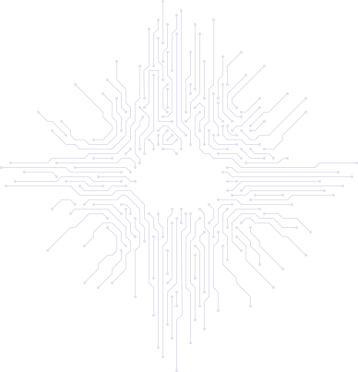
POS HARDWARE COMPATIBLE WITH OFFLINE POS SOFTWARE
POS Hardware that works with Opta POS Software
Most Of the POS Hardware available in the market are compatible with our Opta Point Of Sale Software, can easily integrate with Master settings available in Our Software.
- Touch POS System (All In One)
- Thermal Receipt Printer
- Electronic Cash Drawer
- Barcode Scanner (USB / Bluetooth / Wireless)
- Barcode Label Printer
- Customer Pole Display (Two line)
- Dual 10″ Customer Display
- Weighing Scale with Label Printer
- Magnetic Stripe Reader (MSR)
- Desktop, Laptop, All In One PC’s etc.



Client Testimonials
Check What They're Talking About
We’ve been lucky to collaborate with a long list of customers, located in and out of the country. Thanks to them we have grown as professionals.
"The Opta POS software has transformed our business operations. It's user-friendly, offers detailed sales insights, and streamlines inventory management. A game-changer for us!"

Jenny Wilson
Owner of A Retail Business
"We've been using the Opta POS software for years, and it's been fantastic. It's reliable, easy to train new staff on, and has robust security features to protect our data."

Abdulla
CEO Of A Retail Business
"Thanks to the Opta POS software, we've reduced errors, saved time on inventory management, and gained valuable insights into our business performance. Highly recommend it to other businesses!"

Abdul Salam
Managing Director
"As a small business owner, I appreciate the flexibility and reliability of the offline POS software. It's cost-effective, easy to set up, and has all the features we need to manage our sales and inventory efficiently."

Natalia
Owner of A Retail Business
"The offline POS software has revolutionized our operations. It's easy to use, provides real-time inventory updates, and has significantly improved our checkout process. It's a must-have for any retail business."

Elena Christopher
Governer Of Canada
Frequently Asked Questions
FAQ ABOUT OFFLINE POS SOFTWARE
Yes. In the United Arab Emirates, we are a dedicated Point Of Sale Solution provider. We provide hardware, software installation, onsite user training, and on-site and online customer support 24 hours a day, seven days a week. We do have customer in Dubai, Abu Dhabi, Sharjah, Al ain, Ajman, Ras Al-Khaimah, Umm Al Quwain, Fujairah and all over UAE and whole GCC Countries as well.
No. This version of the software is completely offline and does not require the use of the internet to function. This software can be installed as a standalone or as a server client which supports multiple registers. The back office Module can be installed in different system on the same network.
Yes. Opta POS Software Supports Tax Management. It follows and Compliant with UAE Gov Tax (VAT). Easily You can setup Tax Either in Inclusive method or exclusive method. Invoice or receipt will be printed in English & Arabic with heading of Tax Invoice, TRN Number, Tax Summary etc. we follow the format as government required.
No. When creating a new employee, you can select the user type, such as Admin, Manager, or Cashier. Permissions are set based on the user type. Aside from that, you can alter user permissions to specify which functionalities should be available or not – Add, Edit, Update, Delete, and so on.
Instead of entering each product one by one, we may use Microsoft Excel to quickly import a large list of products. This can be accomplished using the software’s Excel import feature. As part of the implementation, our staff will first assist with the import to this system.
We Provide Point Of Sale (POS) & Barcode billing system with Onsite Installation & Training in Dubai, Sharjah, Abu Dhabi, Ajman, Al ain, Ras Al Khaima, Umm Al Quwein, Fujeirah all over UAE and outside UAE as well. Our Representative will be available in every emirate to provide onsite demo and setup. Our Head Office located in Dubai.
Yes, Possible. We can change your current software without changing hardware. coz our cashier billing system supports most of the pos hardware available in the market, our team will take care of the configuration. It can be done within a day or two.
Since 2012, we have been acting as a committed and one-stop shop for point-of-sale solutions in the UAE and beyond. We offer a comprehensive range of POS solutions, including online and offline options, as well as hardware and software, along with supply, installation, training, and support. We do have customer in Dubai, Abu Dhabi, Sharjah, Al ain, Ajman, Ras Al-Khaimah, Umm Al Quwain, Fujairah and all over UAE and whole GCC Countries as well.
We have a huge list of satisfied customers, ranging from small kiosks to large retail chains with multiple locations. We keep our customers satisfied by providing premium support; the majority of our business comes from references from previous customers.
We offer a quick point-of-sale implementation, which can take less than a day or two. Our system is simple and user-friendly, and anyone can learn it without any technical knowledge.
The back office has master settings for the majority of the customizations. You can easily enable or disable it according to your need. Our software is completely bug-free. We made it possible with the support of our clients; if they have a problem, we will resolve it as soon as feasible. We can also make structural adjustments because we are the developers of our applications.
Of course, software is a major element of a complete point-of-sale system. In terms of hardware, we can use a regular desktop system, a laptop, an all-in-one PC, and so on instead of a POS system. The software must be quick and reliable, and it must be able to handle thousands of items, inventory and transactions. There’s no use in having hardware if the software isn’t up to par or has stopped working.
© All Copyright 2025 by Opta Soft Technologies LLC

